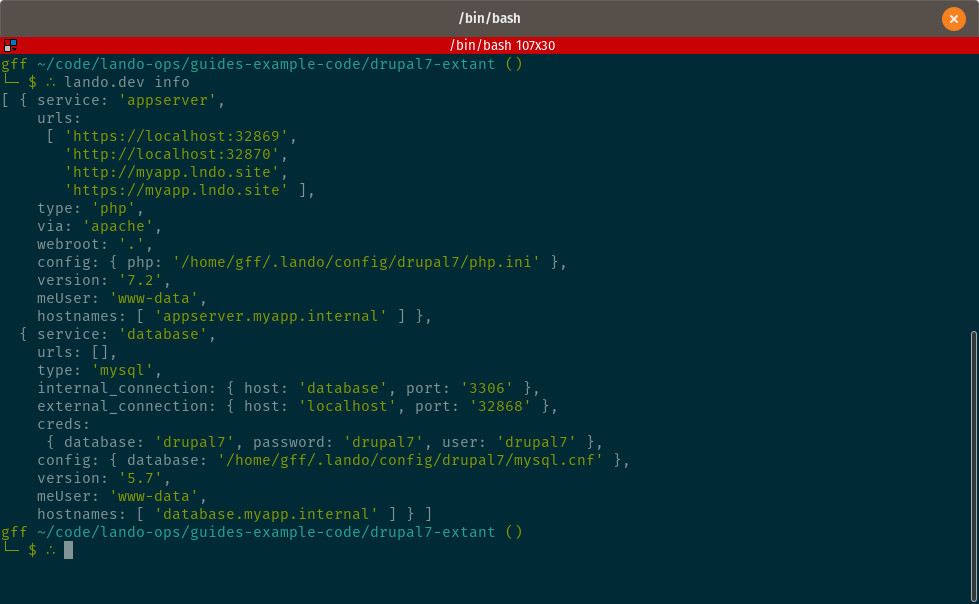Drupal 7 Landoize an Extant App
If you and your team have an existing Drupal 7 application that you would like to use Lando for local development you just need to add a .lando.yml configuration file to the project and commit it to git.
First in a terminal move to the directory that contains your Drupal 7 project:
cd PATH/TO/YOUR/DRUPAL7/APPLando Init
Then use the lando init command to build your .lando.yml file:
lando initLando will ask you From where should we get your app's codebase? select current working directory.
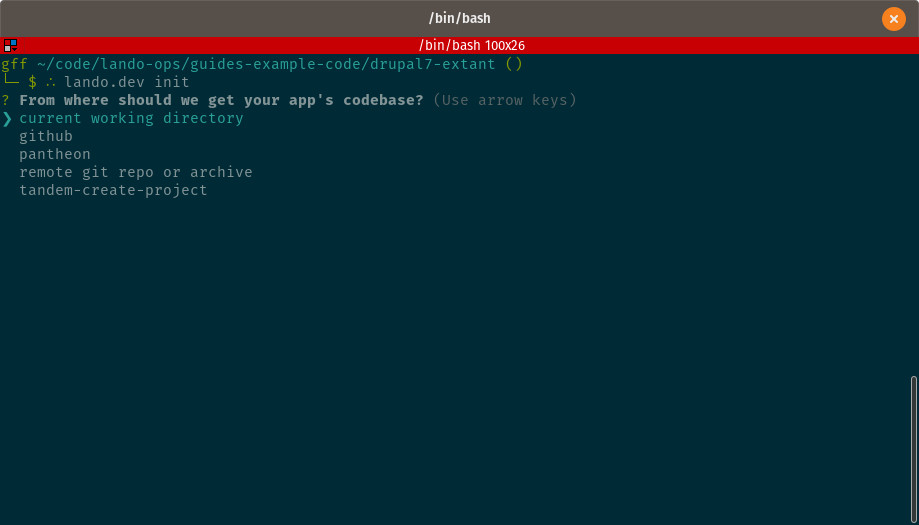
Then Lando will ask you What recipe do you want to use? select drupal7.
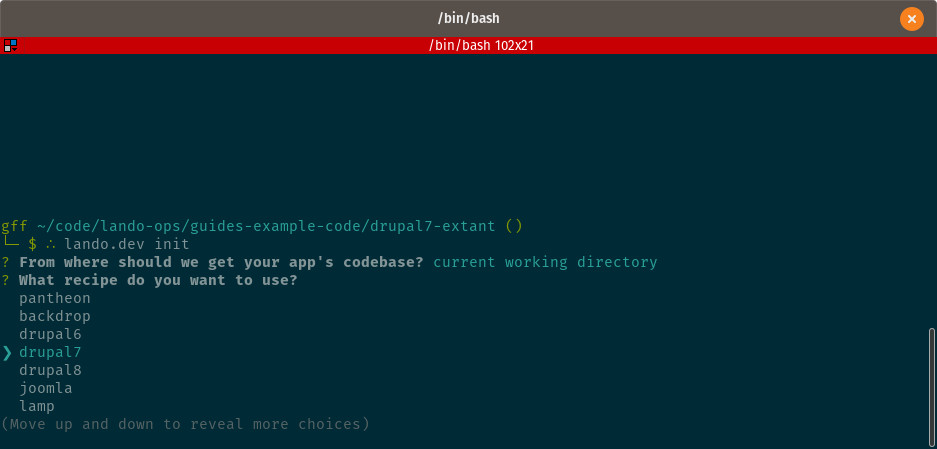
Then Lando needs to know what directory has the Drupal code it asks Where is your webroot relative to the init destination? If your code is in the current directory you can just hit enter.
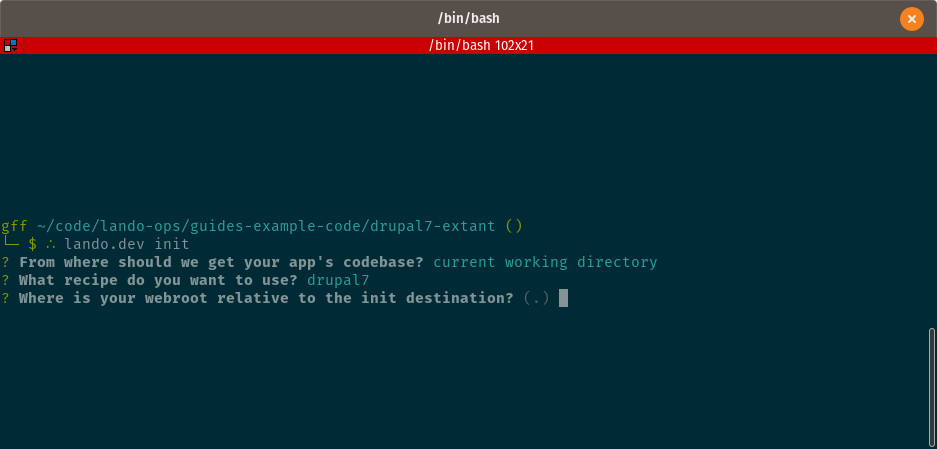
Nested Web Root
If you are using a nested web root then you should specify the path to the Drupal code here like: web
Then Lando prompts for the app name: What do you want to call this app? you can type anything you like, i.e. MyApp.
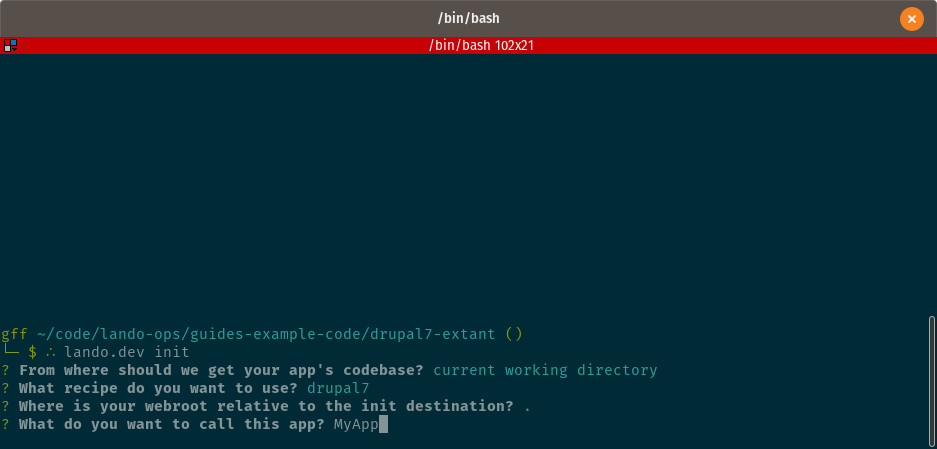
The lando init command will create the .lando.yml config file for you. If you chose the drupal7 recipe your config file should look like this:
name: myapp
recipe: drupal7
config:
webroot: .Lando Start
Now you are ready to start your app.
lando startThis will build out the containers necessary for your Drupal 7 app. You'll end up with a screen like this once the app is started:
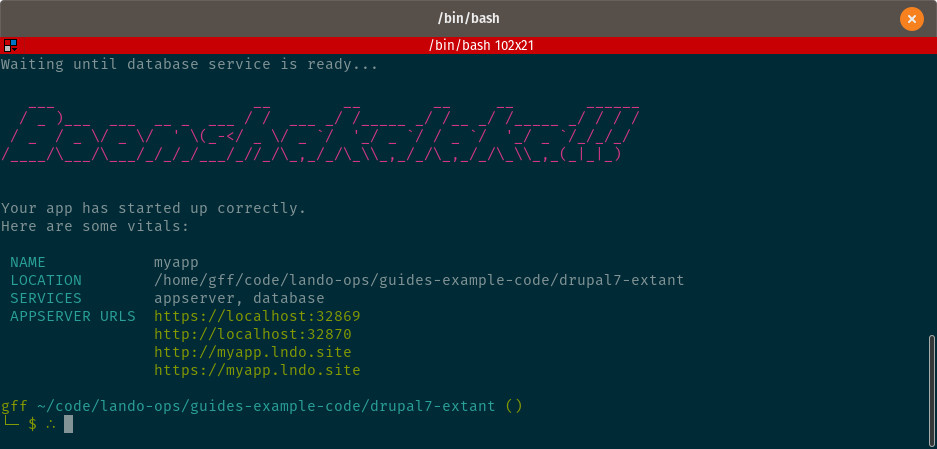
Now you can copy any one of the resulting URLs and paste it into a browser to visit your Drupal 7 app running in Lando!
Pro Tips
If you issue additional terminal commands or clear the screen you can get the URLs and other info about your app anytime by using the lando info command:
lando infoThe info command will give you lots of useful information about your app: